This is the first entry in a series of blog posts that aim to investigate how my biblatex-archaeology package interferes with software commonly used by its target audience. Since v2.2 was declared feature complete the objective of v2.3’s development is to enhance usability.
JabRef is a very common reference manager in the LaTeΧ world. As of today the stable release is 4.3.1 with the next main version 5 in the pipeline. Unsurprisingly it employs BibTeΧ as its native database format. It is open source written in Java and runs on top of a Java VM which makes it perfectly cross-platform operable.
The main issue with reference managers is the support of the additional biblatex-archaeology fields. This turns out to be remarkably easy. JabRef can run databases in plain BibTeΧ or in BibLaTeΧ mode and records the choice as comment in the database file:
@Comment{jabref-meta: databaseType:biblatex;}Importing fields unknown to JabRef is no problem; they do not get lost. But we need to provide them in the entry editor, too. Go to menu Options/Set up general fields.
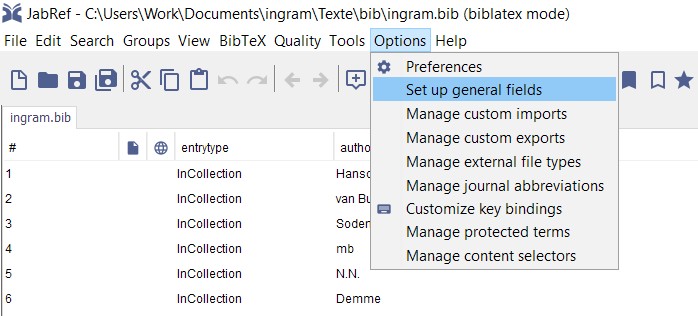
Then a text box pops up. Add the line
biblatex-archaeology:booktitlenote;eventnumber;eventtype;festschrift;festschriftaddon;fulleventdate;maintitlenote;multieventdate;multivenue;origrealdate;realdate;shortform;shortsubseries;subnumber;subseries;summarytitle;titlenoteIn JabRef 5.12 find this in File → Preferences → Entry Editor → Custom editor tabs and set File → Preferences → General → Libraries → Default library mode to biblatex
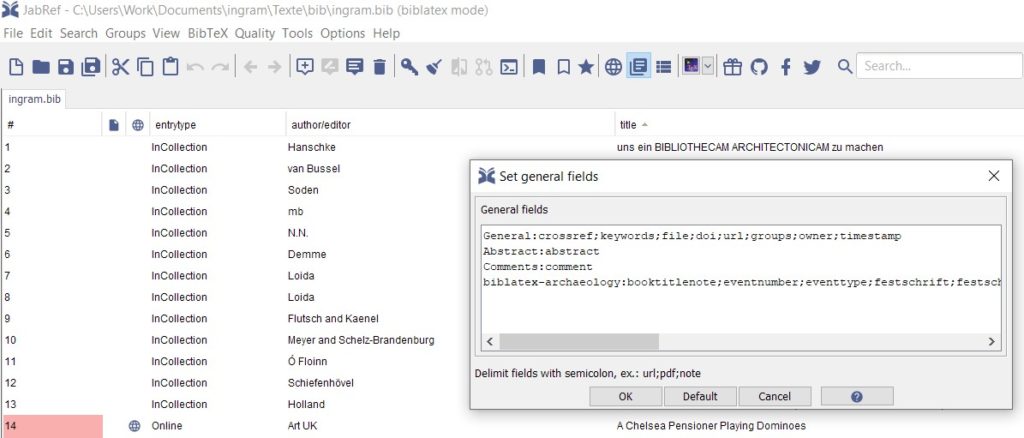
Now close and restart JabRef. If you now call the entry editor by double clicking on an entry there will be a biblatex-archaeology tab with the corresponding fields:
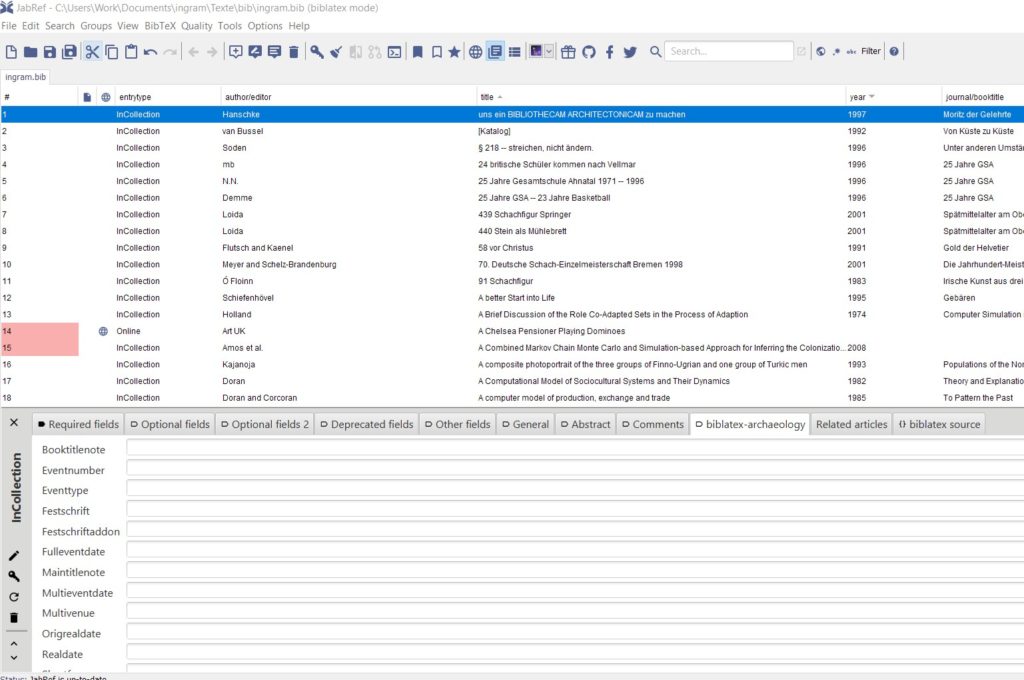
By the way: the last tab {} biblatex source allows for editing the BibTeΧ source directly. There are even some BibLaTeΧ fields not used by the standard styles missing. Add in the same way
biblatex-addon:shortseries;shortjournal;origdate;origlocation;origpublisher;related;entrysubtypeOf course you can choose tab names, tab content or field order as you like. Adding fields this way will take effect on the entry editor only. The new fields do not show up in the entry type customizer (which you should not call in this release since it is buggy and the app may freeze then!). Unfortunately the @review entry type is missing. Solution: record it as @article and change the entry type afterwards in the source editor because changing the entry type changes the required and optional fields tabs.
And a last hint: if you do not want to embrace field content with field delimiters in order to use strings, wrap it in number signs (or edit the source code): #ufg-Germania#.
All in all JabRef appears to be a very fine piece of software in conjunction with biblatex-archaeology.

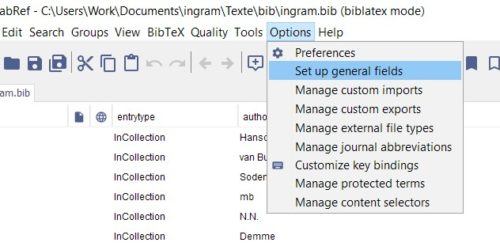
Leave a Reply